Better 'docker stats' output (with Name)
Problem:
The docker stats command isn't great - it gives you container ID vs name, which when you have a pretty small deployment like me (~20 containers) you usually know what services you're running, and want to see the actual names of these things.
Solution:
Like most docker commands, we can re-format the table output, I always forget the format and have to look it up every time.
I've already posted a similar article on docker ps here: GHOST_URL/2017/07/04/shorten-alias-docker-ps-output/
As a result, I'll be a little more brief here.
As a raw command, I'd use this:
docker stats --format "table {{.Name}}\t{{.Container}}\t{{.CPUPerc}}\t{{.MemPerc}}\t{{.NetIO}}\t{{.BlockIO}}"
This gives a nice tabled output and we can instantly see what we're using:
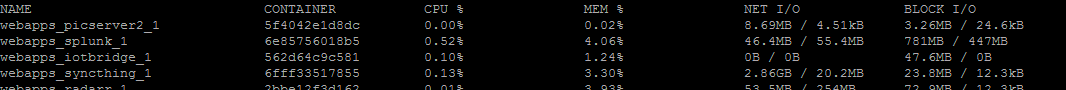
If you want to alias this up, you can stick the following in your .bashrc file:
docker() {
if [[ $@ == "stats" ]]; then
command docker stats --format "table {{.Name}}\t{{.Container}}\t{{.CPUPerc}}\t{{.MemPerc}}\t{{.NetIO}}\t{{.BlockIO}}"
else
command docker "$@"
fi
}
You can combine these functions as well, so if you want better stats and ps output you can do the following:
docker() {
if [[ $@ == "ps" ]]; then
command docker ps --format "table {{.ID}}\t{{.Image}}\t{{.Status}}\t{{.Names}}"
elif [[ $@ == "stats" ]]; then
command docker stats --format "table {{.Name}}\t{{.Container}}\t{{.CPUPerc}}\t{{.MemPerc}}\t{{.NetIO}}\t{{.BlockIO}}"
else
command docker "$@"
fi
}
Tada, easy!